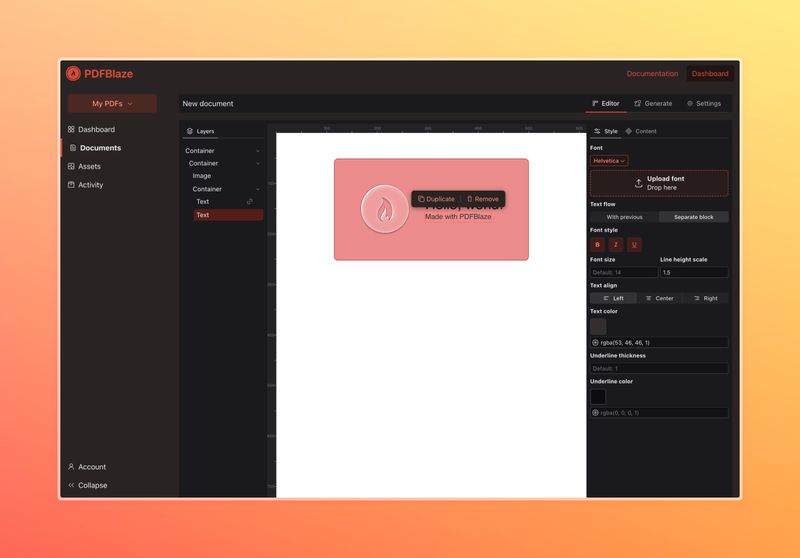Text
Fill your documents with content
Text elements are fairly simple elements which can be used to display text in your templates. They can be used to display static text, or to display dynamic text by using variables. Text elements can be styled using the editor, and can be used to display text in different fonts, sizes, colors, and styles.
Text flow
One of the main distinguishing characteristics of the text element is the “Text flow” toggle. This controls how text is displayed next to another text element. The text flow can be set to “With previous” (inline) or “Separate block” (new line). When the text flow is set to “With previous”, the text will be displayed next to the previous text element. When the text flow is set to “Separate block”, the text will be displayed on a new line below the previous text element.
This distinction is useful when you want to create a paragraph of text with multiple text elements which do not share the same style. By setting the text flow to “Separate block” for each text element, you can ensure that each text element is displayed on a new line.
Fonts
The PDF standard inclodes three default fonts: Helvetica, Courier and Times New Roman. These fonts are also available by default in PDFBlaze. With these fonts you get inbuilt support for bold and italic styles.
Please note that while these fonts are available by default, they may not include all the symbols or characters you need. In such cases, you can upload a custom font to use in your templates.
Additionally, custom fonts can be uploaded just like images, and can then be used in text elements. PDFBlaze supports TTF and TTC font collections. However, keep in mind that the bold and italic styles are only supported for custom fonts if the font file (or collection) has a bold and italic variant. If the font file does not have a bold or italic variant, the text will always be rendered in the regular style, regardless of the style you select in the editor.