Containers
Organising content
In the PDFBlaze format, containers are used to organise the content of your templates. Containers are used to group elements together and define the layout of your template. You can use containers to create complex layouts that are not possible with a single element.
Containers can be nested inside each other to create complex layouts. You can use containers to create columns, rows, and grids. You can also use containers to create sections and groups of elements.
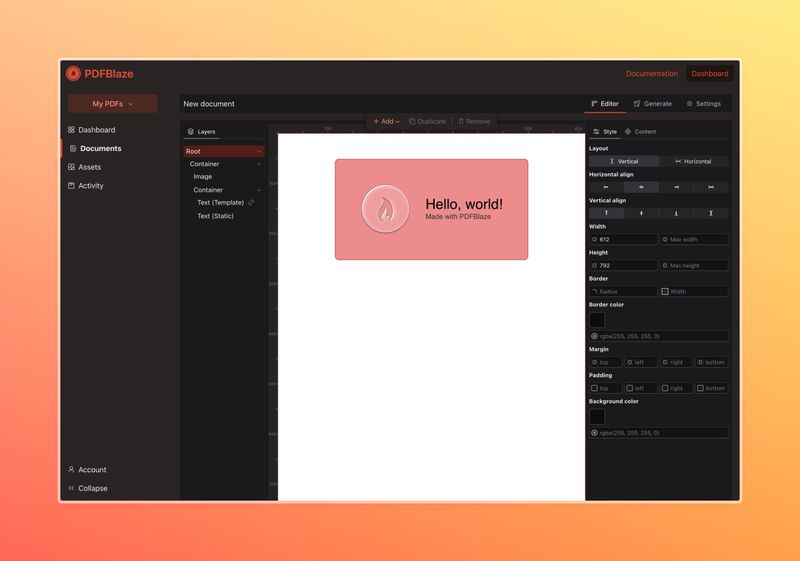
Container “Style” tab
You can use the various controls in the container style panel to customise the appearance of your containers. You can change the background color, border, padding, and margin of your containers. You can also change the alignment and layout of your containers.
Importantly, a container always only controls the contents within it. It does not control the layout of the container itself. Also, a container’s width and height can be determined by the contents within it if they are templated rather than static. This means that the container will grow or shrink based on the contents within it.
Container “Content” tab
The container content panel allows you to add elements to your container. You can add text, images, or more containers. The content panel also allows you to set the container itself to be “templated”, this will allow the container to display it’s contents as multiple times based on the data you provide. Setting a container to be templated is useful for creating tables, lists or repeating sections.