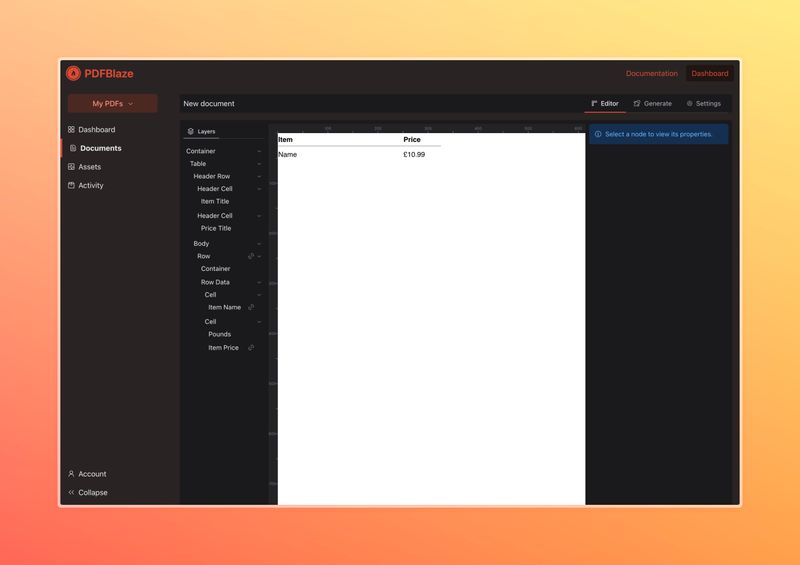Examples
Complex layouts
Lists
A list can be created by using a templated container, with a static bullet point and a dynamic element, such as a text element. The bullet point can be styled using the editor, and can be used to display text in different fonts, sizes, colors, and styles.
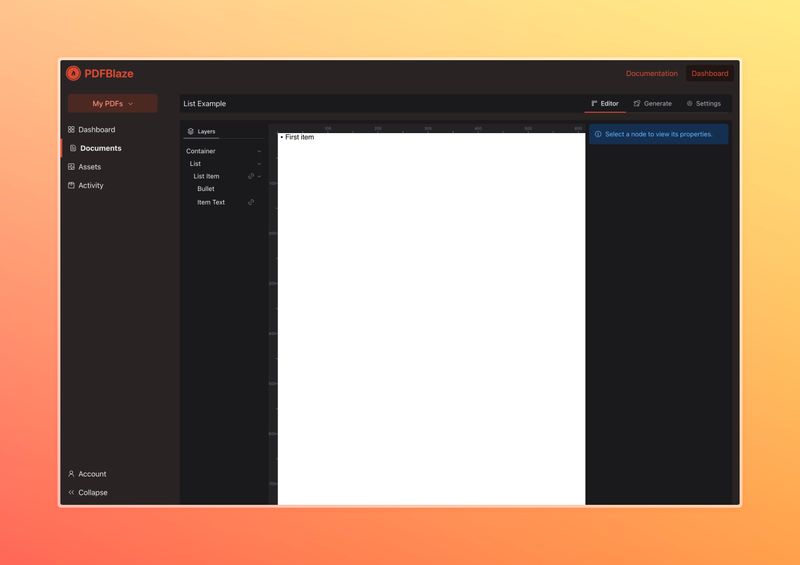
Tables
Tables configure a slightly more complex configuration, but follow mostly the same principles as lists. A table can be created by using a templated container, with multiple templated containers inside it to represent the cells within rows.
The important thing to remember in tables is to ensure that the cells have a fixed width (the same minimum and maximum width) so that the table columns are aligned correctly.